Git is a free and open-source distributed version control system for software development and several other version control tasks. It is designed to cope with everything from small to very large projects based on speed, efficiency, and data integrity.
Linux users can manage Git primarily from the command line, however, there are several graphical user interface (GUI) Git clients that facilitate efficient and reliable usage of Git on a Linux desktop and offer most, if not all of the command line operations.
Therefore, below is a list of some of the best Git front-ends with a GUI for Linux desktop users.
1. GitKraken
GitKraken is a cross-platform, elegant, and highly efficient Git client for Linux. It works on Unix-like systems such as Linux, Mac, and Windows as well. It is designed to boost a Git user’s productivity through features such as:
- Visual interaction and hints.
- 100% standalone.
- Supports multiple profiles.
- Supports single-click undo and redo functions.
- Built-in merge tool.
- A fast and intuitive search tool.
- Easily adapts to a user’s workspace and also supports submodules and Gitflow.
- Integrates with a user’s GitHub or Bitbucket account.
- Keyboard shortcuts plus lots more.

2. Git Cola
Git Cola is a powerful, configurable Git client for Linux that offers users a sleek GUI. It is written in Python and released under the GPL license.
The Git Cola interface comprises several collaborative tools that can be hidden and rearranged according to a user’s wish. It also offers users many useful keyboard shortcuts.
Its additional features include:
- Multiple sub-commands.
- Custom window settings.
- Configurable and environment variables.
- Language settings.
- Supports custom GUI settings.
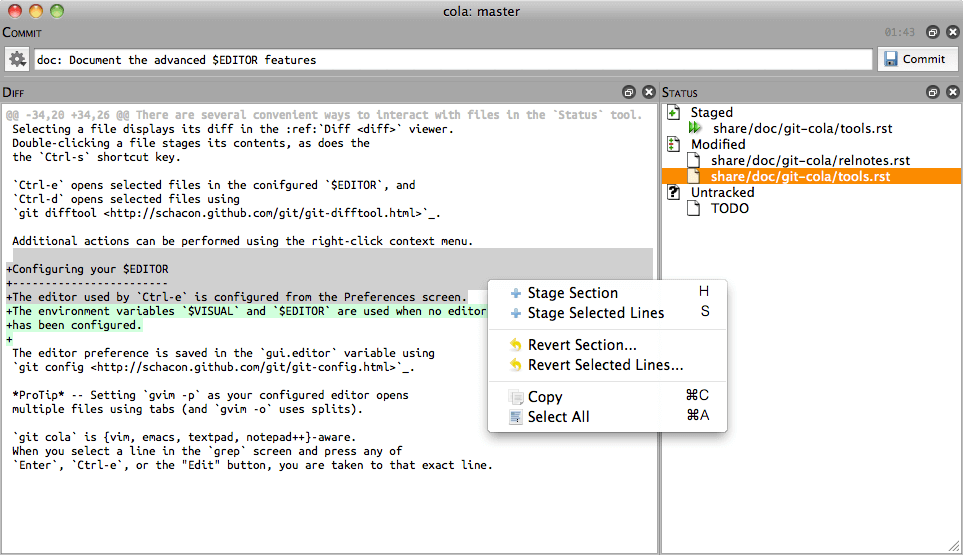
3. SmartGit
SmartGit is also a cross-platform, powerful, popular GUI Git client for Linux, Mac OS X, and Windows. Referred to as Git for professionals, it enables users to master daily Git challenges and boosts their productivity through efficient workflows.
Users can utilize it with their own repos or other hosting providers. It ships in with the following illustrious features:
- Supports Git pull requests and comments.
- Supports SVN repositories.
- Comes with Git-flow, SSH-client, and file compare/merge tools.
- Integrates strongly with GitHub, BitBucket, and Atlassian Stash.
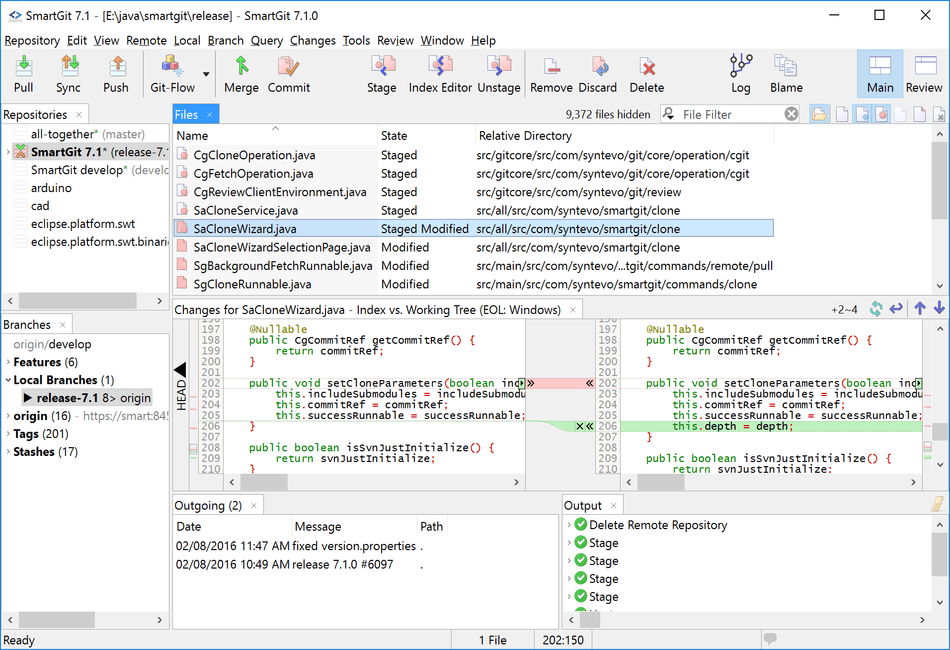
4. Giggle
Giggle is a free GUI client for Git content tracker that uses GTK+ toolkit and only runs on Linux, which was developed as a result of a hackathon Imendio, in January 2007.
It has now been integrated into the GNOME infrastructure. It is basically a Git viewer, that allows users to browse their repository history.
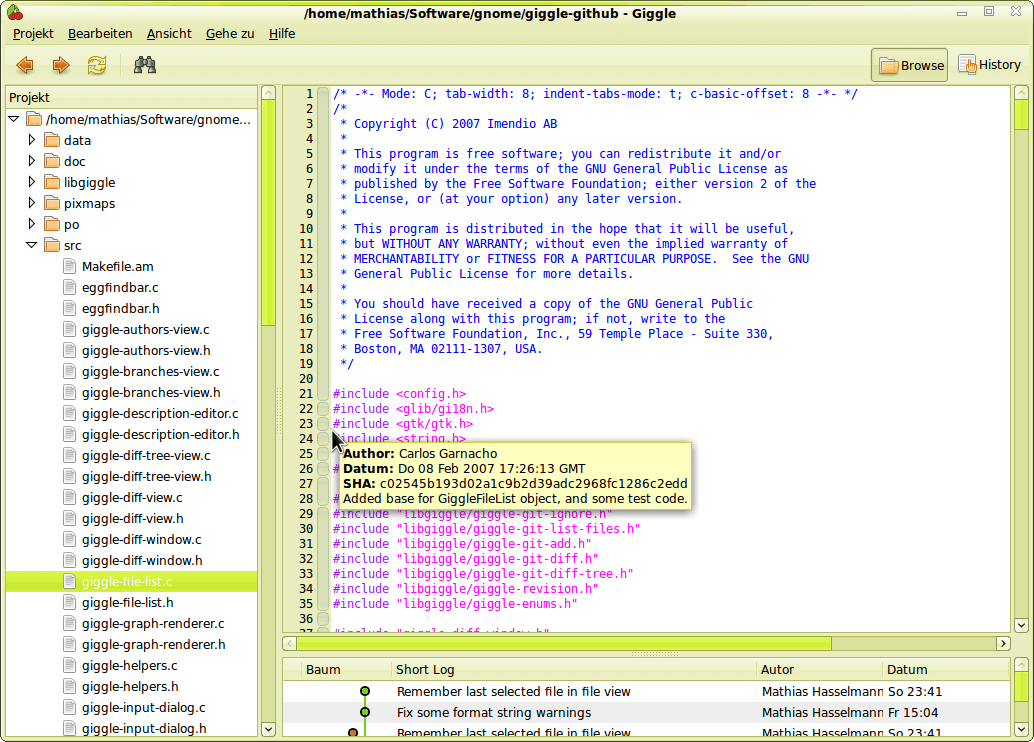
5. Gitg
Gitg is a GNOME GUI front-end to view Git repositories. It comprises features such as – enabling GNOME shell integration through the app menu, enabling users to view recently used repositories, and browsing repository history.
It also offers a file view, a staging area to compose commits and commit staged changes, an open repository, a clone repository, and user information.
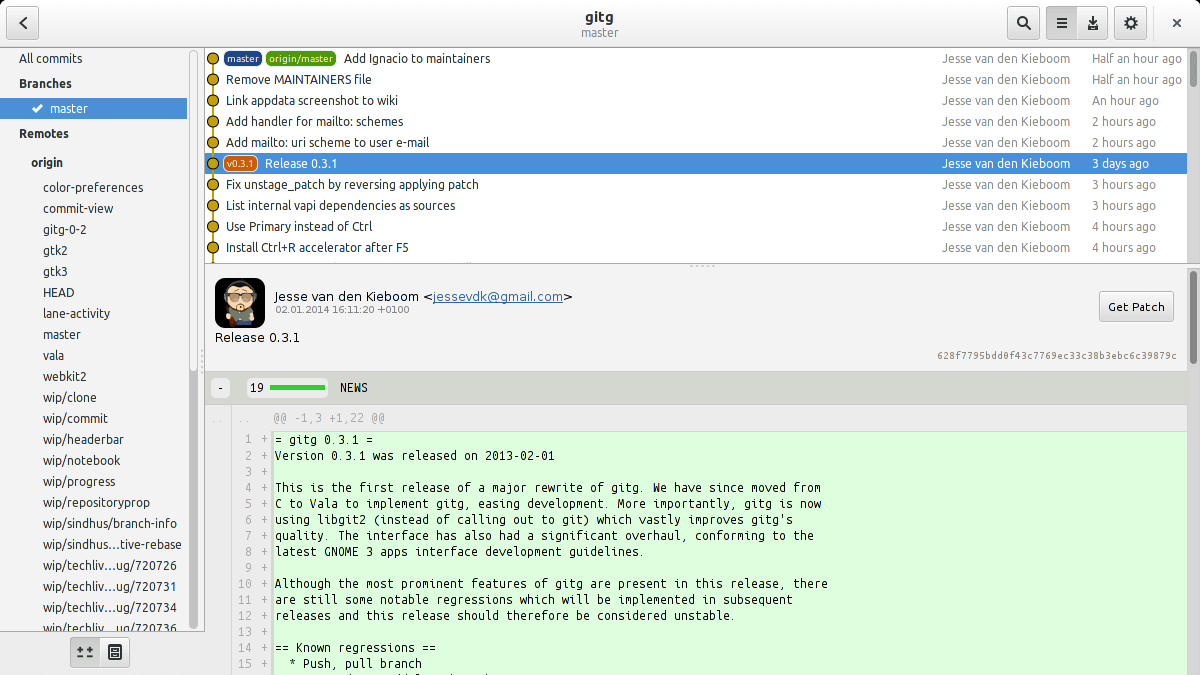
6. Git GUI
Git GUI is a cross-platform and portable Tcl/Tk-based GUI front-end for Git that works on Linux, Windows, and Mac OS X.
It mainly focuses on commit generation by enabling users to make changes to their repository by generating new commits, amending existing ones, and building branches. Additionally, it also allows them to perform local merges, and fetch/push to remote repositories.
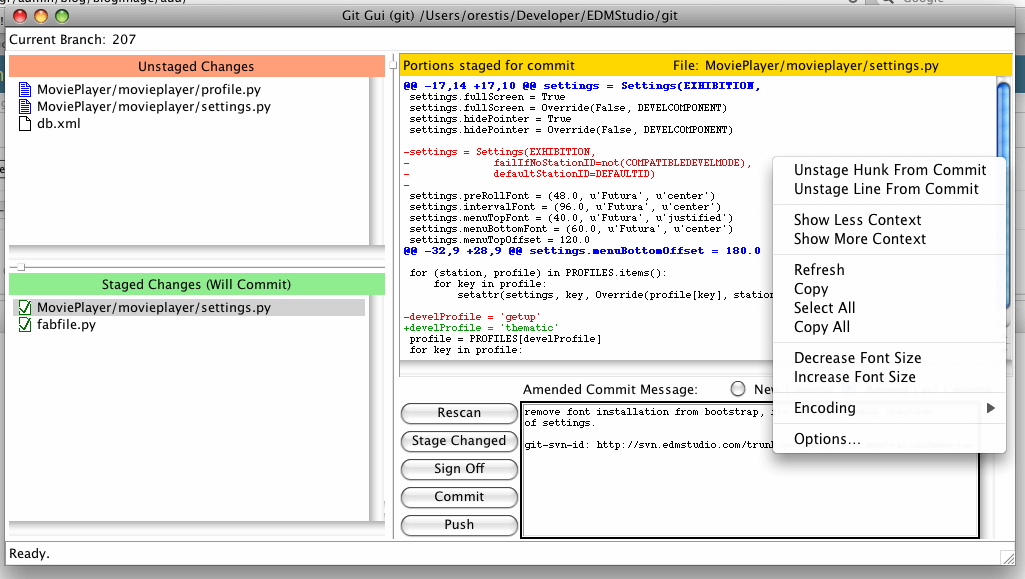
7. Qgit
QGit is a simple, fast, and straight forward yet powerful GUI Git client based written in Qt/C++. It offers users a nice UI and allows them to browse revisions history, view patch content, and change files graphically by following distinct development branches.
A few of its features are listed below:
- View, revision, diffs, file history, file annotations, and archive trees.
- Supports commit changes.
- Enables users to apply or format-patch series from selected commits.
- Also supports drag-and-drop functions for commits between two QGit instances.
- Associates command sequences, scripts, and anything executable to a custom action.
- It implements a GUI for many common StGit commands such as push/pop and apply/format patches and many more.
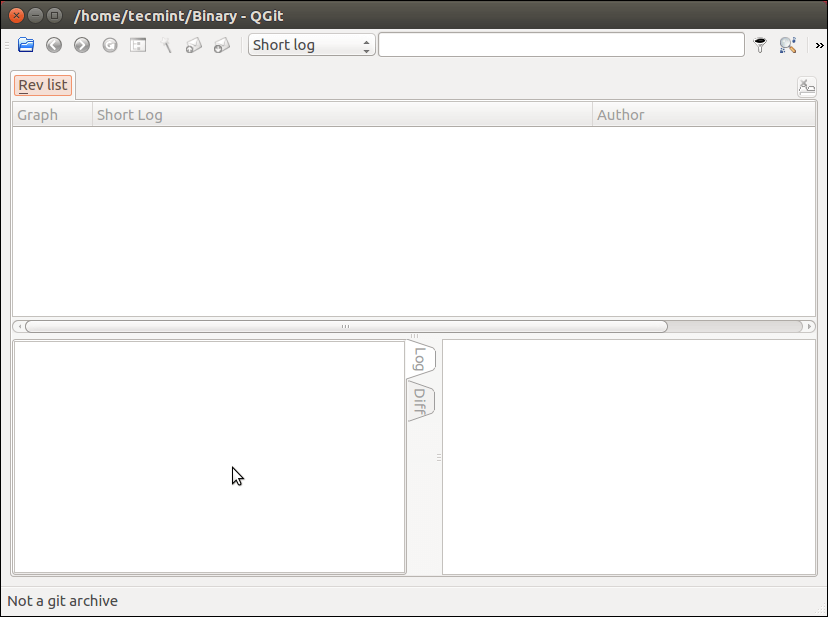
8. GitForce
GitForce is also an easy-to-use and intuitive GUI front-end for Git that runs on Linux and Windows, plus any OS with Mono support.
It provides users with some of the most common Git operations and it is powerful enough to be used exclusively without involving any other command line Git tool.
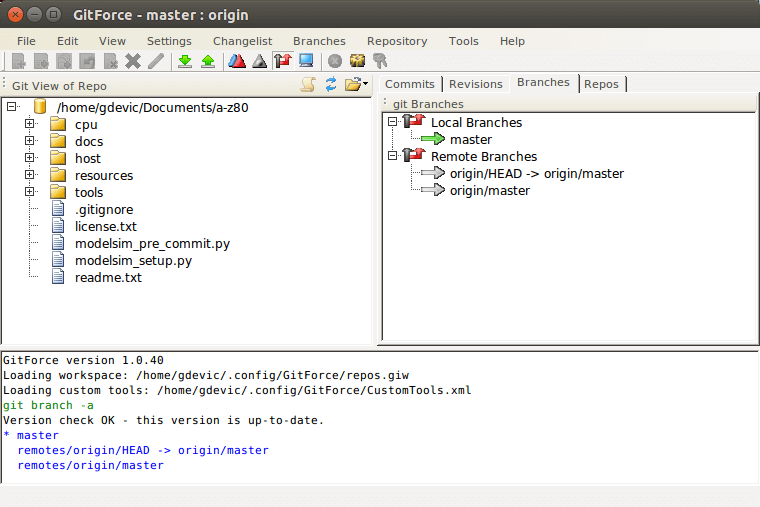
9. Egit
Egit is a Git plugin for Eclipse IDE, it is an Eclipse Team provider for Git. The project is aimed at implementing Eclipse tooling on top of the JQit Java implementation of Git. Eqit comprises of features such as a repository explorer, new files, commit window, and history view.
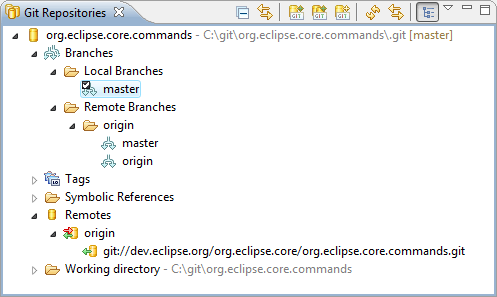
10. Magit
Magit stands as a comprehensive text-based user interface for Git, bridging the gap between Git’s command-line complexity and conventional GUIs.
With Magit, you can effortlessly tackle both simple and intricate version control tasks using mnemonic key shortcuts. Its interface resembles a polished rendition of Git’s command output, but what sets Magit apart is its interactive nature.
Every piece of information you see is actionable, surpassing the capabilities of traditional Git GUIs. Magit even takes care of automatic updates, ensuring your information remains current. Simplify your Git workflow and enhance productivity with Magit.
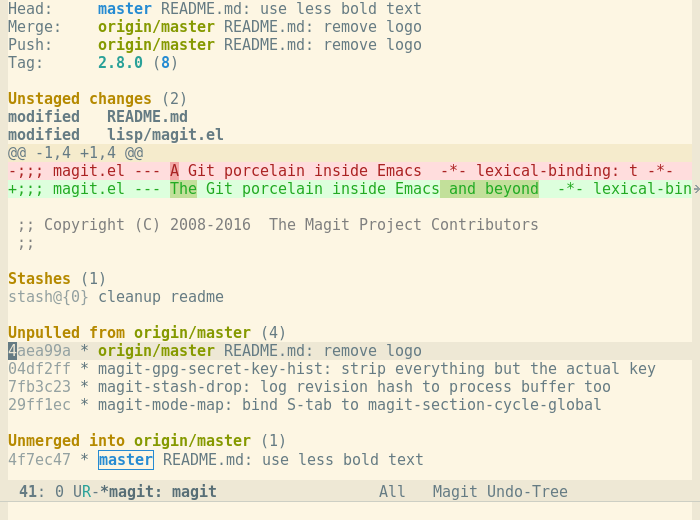
11. GITK (Generalized Interface Toolkit)
GITK is a multi-layered GUI front-end for Git that enables users to work effectively with software in any situation. Its main aim is to vividly enrich the adaptivity of software, it runs on a multi-layered architecture where interface functionality is adequately separated from the look and feel.
Importantly, GITK lets each user choose the kind and style of UI that fits his/her needs depending on ability, preferences, and current environment.
Summary
In this post, we reviewed a few of the best-known Git clients with a GUI for Linux, however, there could be one or two missing in the list above, therefore, get back to us for any suggestions or feedback through the comment section below. You can as well tell us your best Git client with a GUI and why you prefer using it.



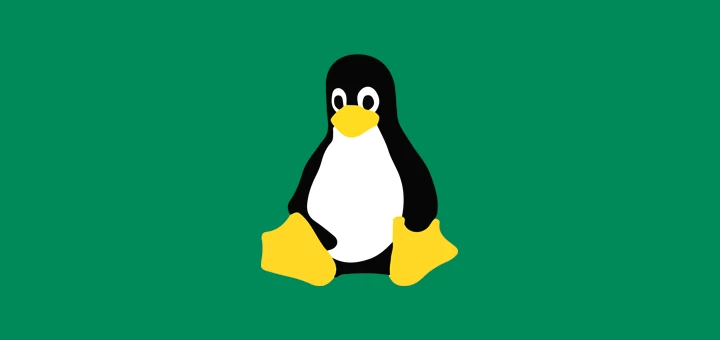
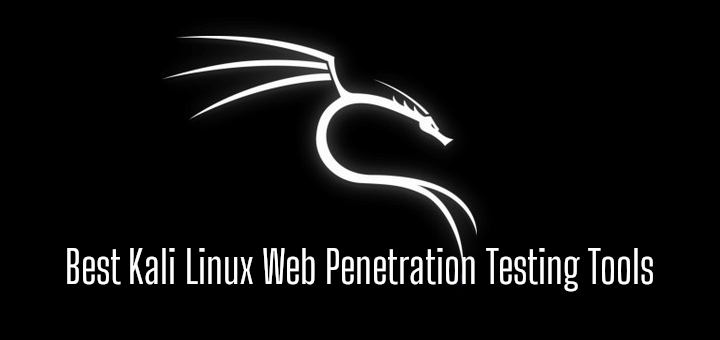
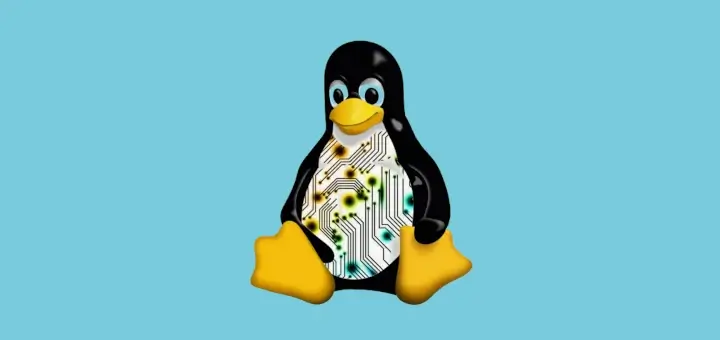
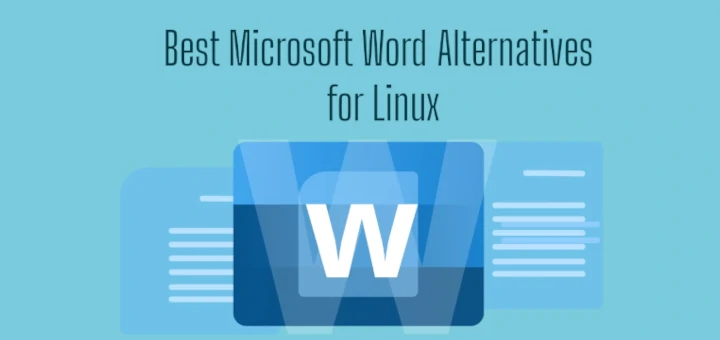
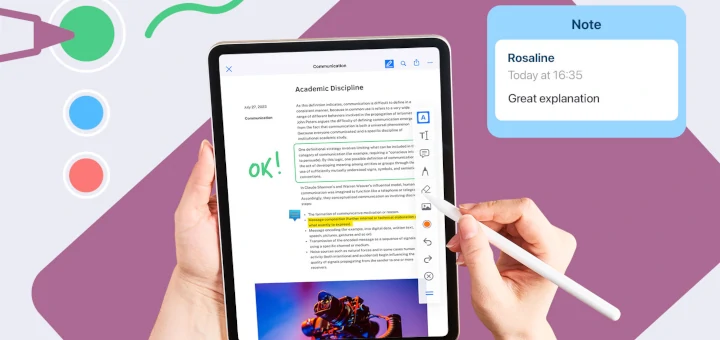
GitKraken is not a stand-alone application; you can’t even load it without signing into some service.
@Yep,
GitKraken does require you to sign in or create an account to use certain features, but it can still function as a Git client without signing in.
Please let us know which git clients provide a “Fetch all” button so that one can fetch all projects with a single click and not one by one.
Gittyup is the best free and open-source modern-looking git GUI for Linux. Git-cola and gitg are good but their GUI looks outdated to me. Gittyup is a fork of Git Ahead.
GitKraken requires the creation of an account. I will not use any software that requires the creation of an account unnecessarily!! This, in my opinion, excludes the software from being considered good
Great list! Pretty sure GitKraken now supports hooks though!
@Lewpez
I hope so, thanks for reading, and for the writing back.
GitKraken implemented hooks a while back, after my first comment on this.
@Stefan
Oh, great, thanks for the info.
The GITK you described is an old, generic GUI project not related to git in any way (the last update to that page actually predates git entirely). The gitk you meant to put in the list is the repository viewer that ships with most distributions of git. It’s purely a viewer, you can’t actually make any changes from it, so I’d hesitate to refer to it as a client.
@Luke
We’ll cross-check this, many thanks for the useful feedback.
I’ve been using GitKraken and I totally love it! Also, SourceTree is a good client. Too bad it is only available for Mac OS and Windows…
@Antti
Useful info here, thanks for sharing with us.
sourcetree does not support unicode file name.
@fields
Oops, we’ll check this out. Thanks for the feedback.
I’ve used gitkraken to, but I coould not manage to lake it work on a fedora distribution. So I switched to gitg.
@ixobic
Thanks for sharing your experience here, we will find out more on why gitkraken can’t work on Fedora.
I can’t believe tortoise git is not there
@Stanley
We’ll definitely check it out and possibly include it in the list above, thanks for the info.
TortoiseGit is a windows shell
@Helen
Really, we’ll confirm this but thanks for the info.
@Aaron Kili lol~, Read your comment, it make me lol~ hahahaah
Also there is another gui tool available called Cycligent Git Tool.
But like gitkraken it seems that no hooks are implemented so i could only use it for private projects that don’t rely on pre-commit hooks etc.
That makes me sad :(
@Stefan
We will surely check out Cycligent Git Tool, once again, thanks for getting back.
I love to use gitkraken, but it doesn’t support hooks yet so it is limited in features… :(
@Stefan
Thanks for the feedback.
This is a nice list for Git clients for Linux. My favorite ones are Gitg, Giggle, Git gui, and QGit.